Perfectly round shapes are not a default shape in Claims Estimate , but users can approximate rounded shapes by using the Free Form tool in combination with Vertex Mode.
Before starting, the Vertex Increment setting should be adjusted. To do this, open the Estimate file menu (top left corner) and select Preferences. 
Navigate to the Diagrams tab. Under Vertex mode angle increment, lower the increment to between 1.0 and 5.0. (A higher increment will make it more difficult to achieve a round shape.)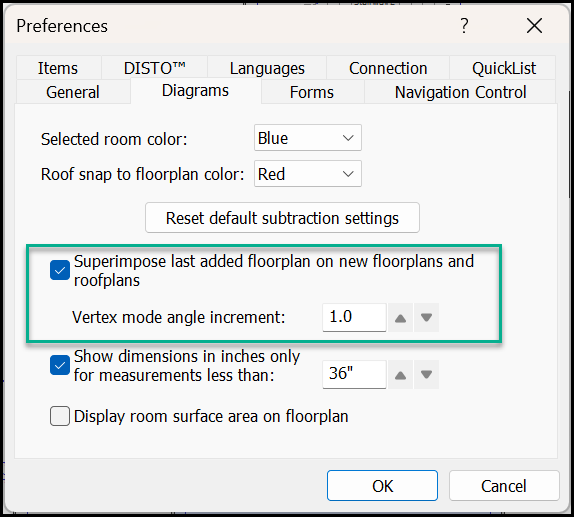
To test out a rounded wall or room: add a 10x10 room, or create a room with the Free Form tool. Select (click on) the room to activate the Room tab on the ribbon and select the Vertex Mode option.
Using multiple vertices, adjust the angles of the room and it will start to change shape.
Continue adjusting until the desired form has been achieved.
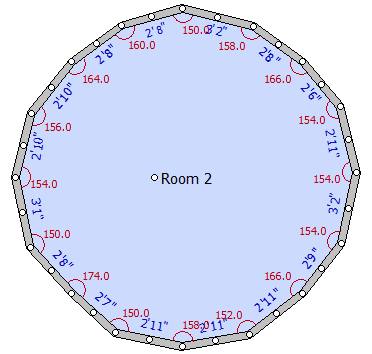
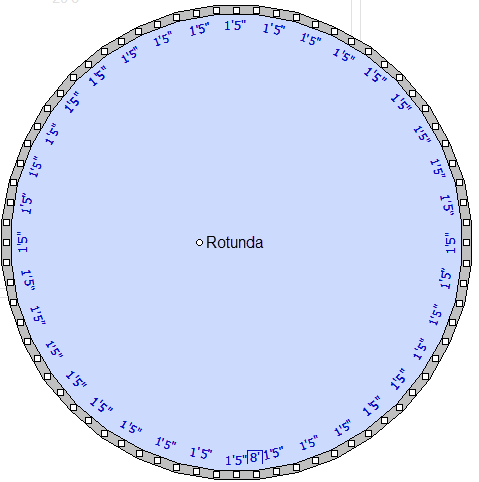
Was this article helpful?
That’s Great!
Thank you for your feedback
Sorry! We couldn't be helpful
Thank you for your feedback
Feedback sent
We appreciate your effort and will try to fix the article